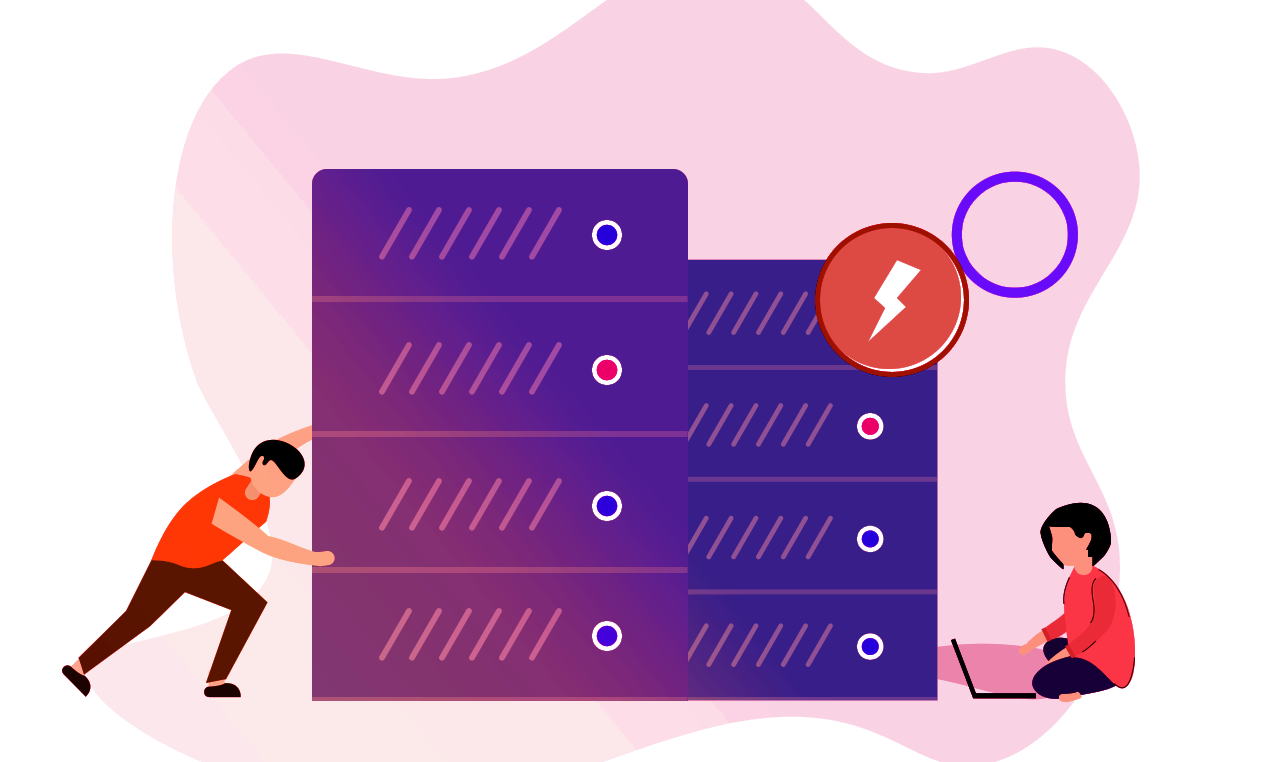
Your Action is successfully saved. Right now, we are experiencing backend issues & working on it to get things back to the normal. No need to repeat the actions as we will execute the same once sorted.
Appreciate Your Patience!
Here are some frequently asked questions about shop
Here are details about faqs
You can add many products through "Add CSV Product" button on the backend.
To add, please follow : Product > Product Listing >> under more action >>> add product by CSV
Yes, you can add variants to the product from the add product page.
From Backend Dashboard > Product >> Products Listing >>> Add product, then on the same page under 'variant details' this way you can add variants to the products.
Vendor can view the details of the payment from the "payment receive" tab under the dashboard.
Yes, you can show both digital and the standard product on the shop. You just need to set the set the shop type to "both" from the backend dashboard under configuration.
Yes, you can use USPS but you wont be able to use stamps.com for the label generation as we are working on stamps for now.
Now the Vendor can have their own Custom Shipping Methods created and can add their own Shipping rates for their product.
The file can be of maximum 100MB to be uploaded with any digital product.
No, You cannot create variants for digital products added to Your store. We not support variants for digital products.
Please make a note that we will only check the CSV's that are in the format that we provide for the CSV. In case the CSV file provided is not as per the format then you need to change the file as per the prescribed format.
Also note that we wont be creating the CSV file, we will only check the CSV (if provided in prescribed format) in case you get any error while uploading the CSV.
As we have provided the limit for the CSV file upload, which is as per the API's so making any change to the same wont be possible.